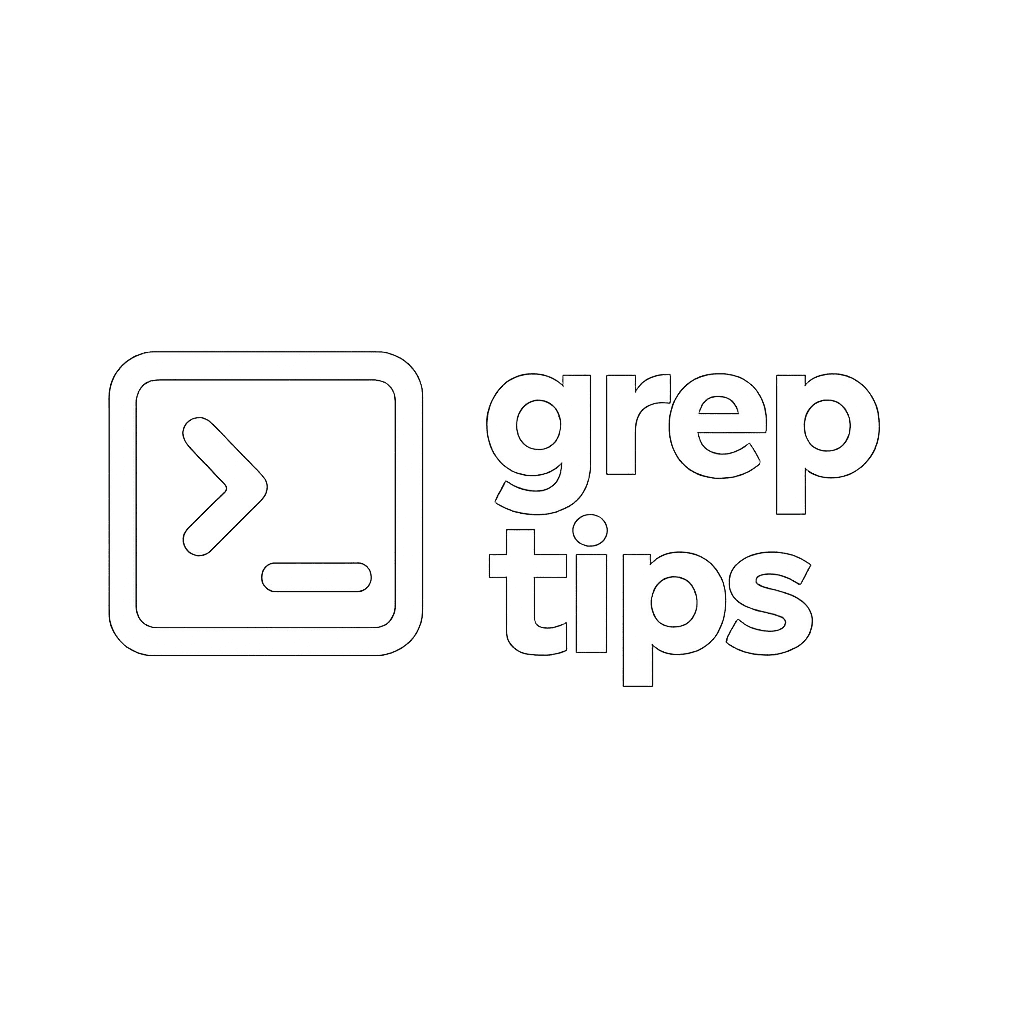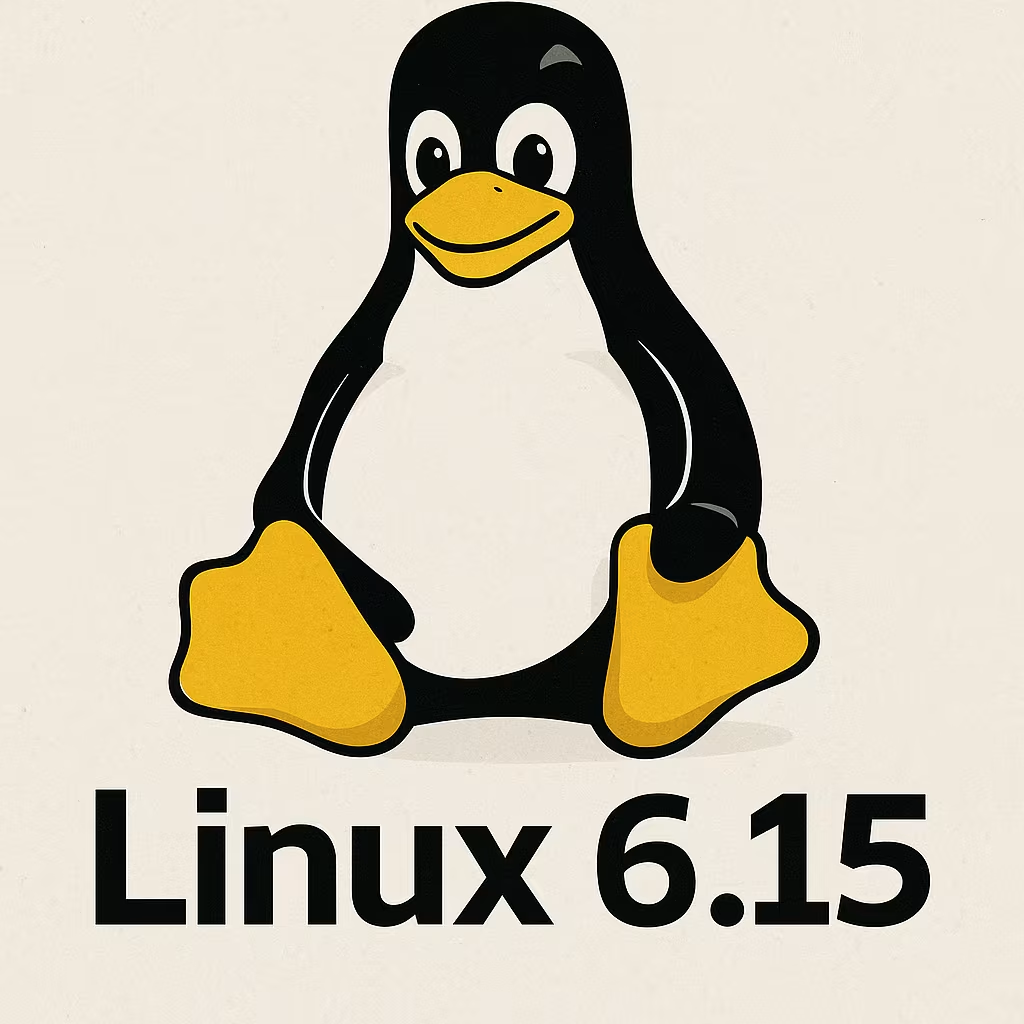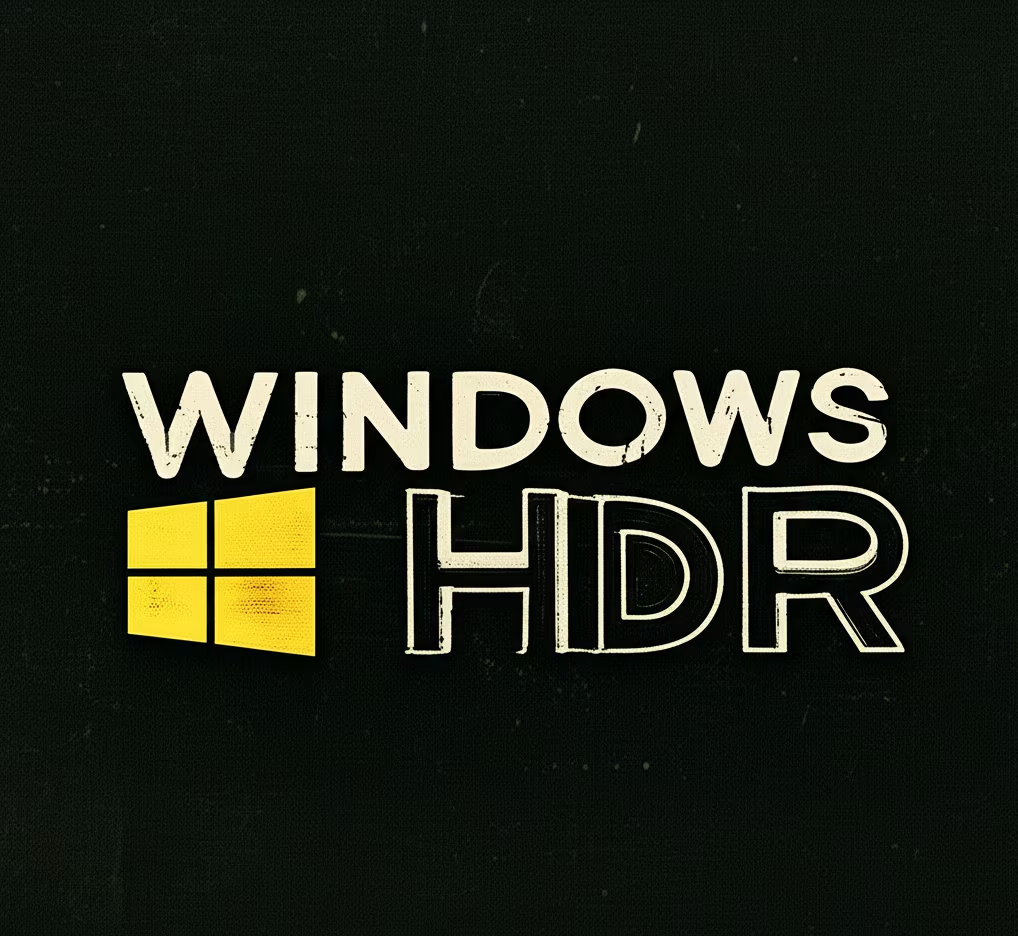
Windows 11’s Latest Update Makes HDR Streaming Better
Have you ever wanted to watch HDR videos on your Windows 11 PC without the hassle of enabling HDR for everything? Well, Microsoft has just made that possible with their latest update, and it’s a game-changer for anyone who loves vibrant, high-quality visuals.
What is HDR, Anyway?
For those new to the term, HDR—or High Dynamic Range—is a technology that takes your visual experience to the next level. It delivers a wider range of colors and contrast, making bright scenes pop with brilliance and dark scenes reveal intricate details. Imagine watching a sunset on your screen where the oranges and purples feel almost real, or a sci-fi movie where the stars in a dark galaxy sparkle with unmatched clarity. HDR is a favorite for streaming movies, TV shows, and even gaming, but it hasn’t always played nicely with Windows 11.
The Problem with HDR on Windows 11
Until now, enabling HDR on Windows 11 meant turning it on for your entire system. This was great for watching HDR content on platforms like Netflix or YouTube, but it often caused headaches elsewhere. For example, enabling HDR could lead to washed-out screenshots or distorted colors when sharing your screen during a video call or presentation. Content creators using capture tools also faced issues, as many apps don’t handle HDR well. As a result, many users had to disable HDR entirely, sacrificing its benefits just to avoid these frustrations.
The Big Fix: KB5058499 Update
Enter the latest Windows 11 update, known as KB5058499, which Microsoft rolled out to address these pain points. This update introduces a fantastic new feature: the ability to stream HDR videos even when HDR is disabled in your system settings. That means you can enjoy the stunning visuals of HDR content from services like Netflix, YouTube, or other supported platforms without having to enable HDR across your entire operating system.
This is a huge win for users who want the best of both worlds—gorgeous HDR video playback without the side effects that come with system-wide HDR. Whether you’re binge-watching a new series or catching up on YouTube videos, you can now experience them in HDR quality without worrying about how it affects other apps.
How to Access This Feature
To take advantage of this new capability, you’ll need to ensure your Windows 11 system is set to receive the latest updates. Here’s how:
-
Open Settings in Windows 11.
-
Navigate to Windows Update.
-
Enable the “Get the latest updates as soon as they’re available” option.
-
Check for updates and install the KB5058499 update.
Once installed, you can toggle the HDR video streaming option independently in your display settings. This allows you to enable HDR for streaming apps without affecting the rest of your system. For detailed steps on checking if your display supports HDR, you can refer to Microsoft’s guide on streaming HDR video.
Why This Matters
This update is particularly exciting for users who’ve had to disable HDR due to its patchy support in certain applications, especially content capture tools. For example, if you’re a streamer or content creator who records gameplay or tutorials, you’ve likely run into issues where HDR makes your captures look off. Now, you can keep HDR off for those tasks but still enjoy HDR videos when you’re relaxing with a movie or show.
The update also offers more control over Dolby Vision, a premium HDR format that delivers even richer visuals. While specific details on the Dolby Vision improvements are limited, it’s clear Microsoft is working to make HDR more flexible and user-friendly across the board.
A Note on Auto HDR for Games
It’s worth mentioning that Windows 11 already includes an Auto HDR feature for games, which automatically converts standard dynamic range (SDR) games to HDR for a more vibrant experience. However, this feature has been described as a bit “fiddly,” meaning it’s not always seamless or reliable. Some games don’t play well with Auto HDR, and tweaking settings can be a hassle. In contrast, the new HDR streaming feature for videos appears to be a much smoother and more straightforward addition, designed specifically to enhance your streaming experience without the complications.
A Step Toward a Better HDR Experience
Overall, the KB5058499 update is a welcome improvement for Windows 11 users who love high-quality visuals but don’t want the headaches that can come with HDR. By allowing HDR video streaming to work independently of system-wide HDR settings, Microsoft has made it easier for everyone to enjoy stunning visuals without compromising on functionality. Whether you’re a casual viewer, a dedicated streamer, or someone who just wants their videos to look amazing, this update is a step in the right direction.
This isn’t the end of the road for HDR on Windows 11—there’s still room for improvement, especially with features like Auto HDR for games. But for now, this update makes streaming HDR content more accessible and convenient than ever. So, fire up your favorite streaming app, check for that update, and get ready to experience your videos in a whole new light!