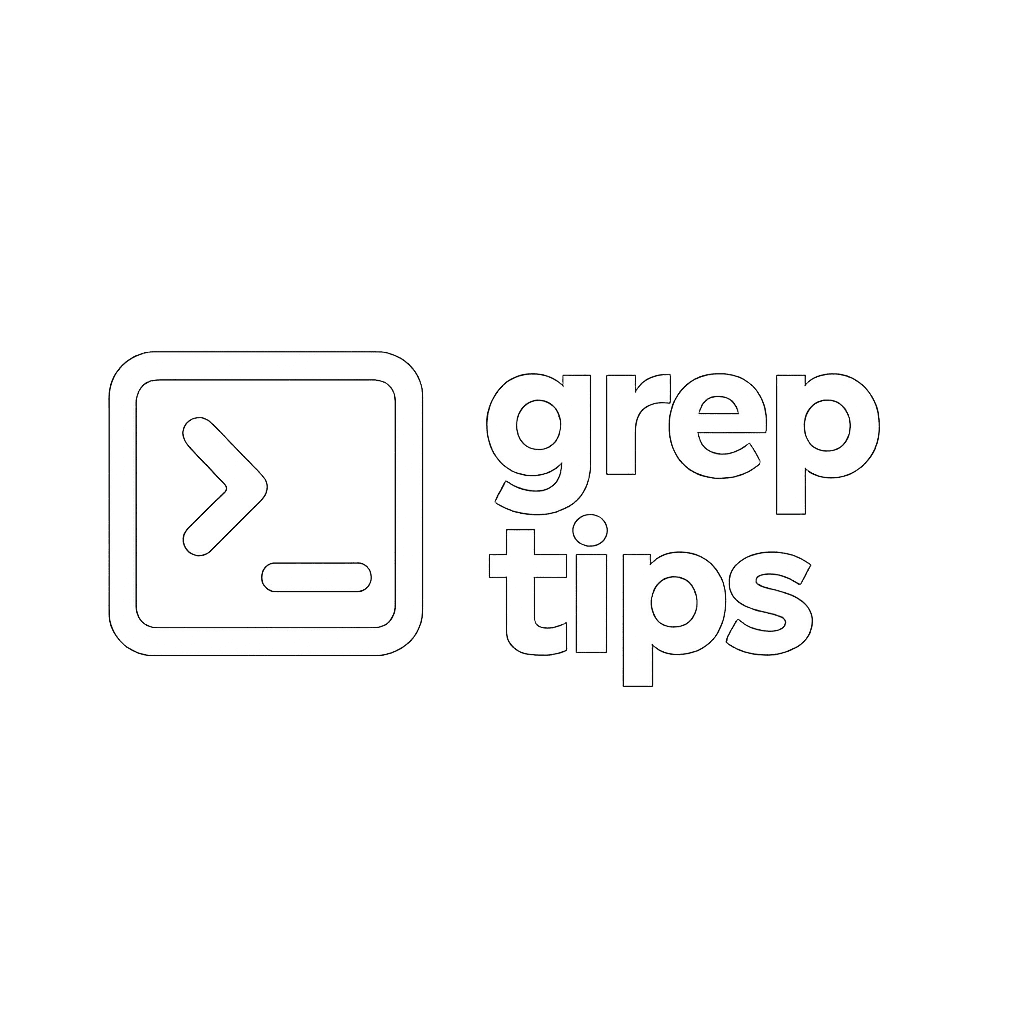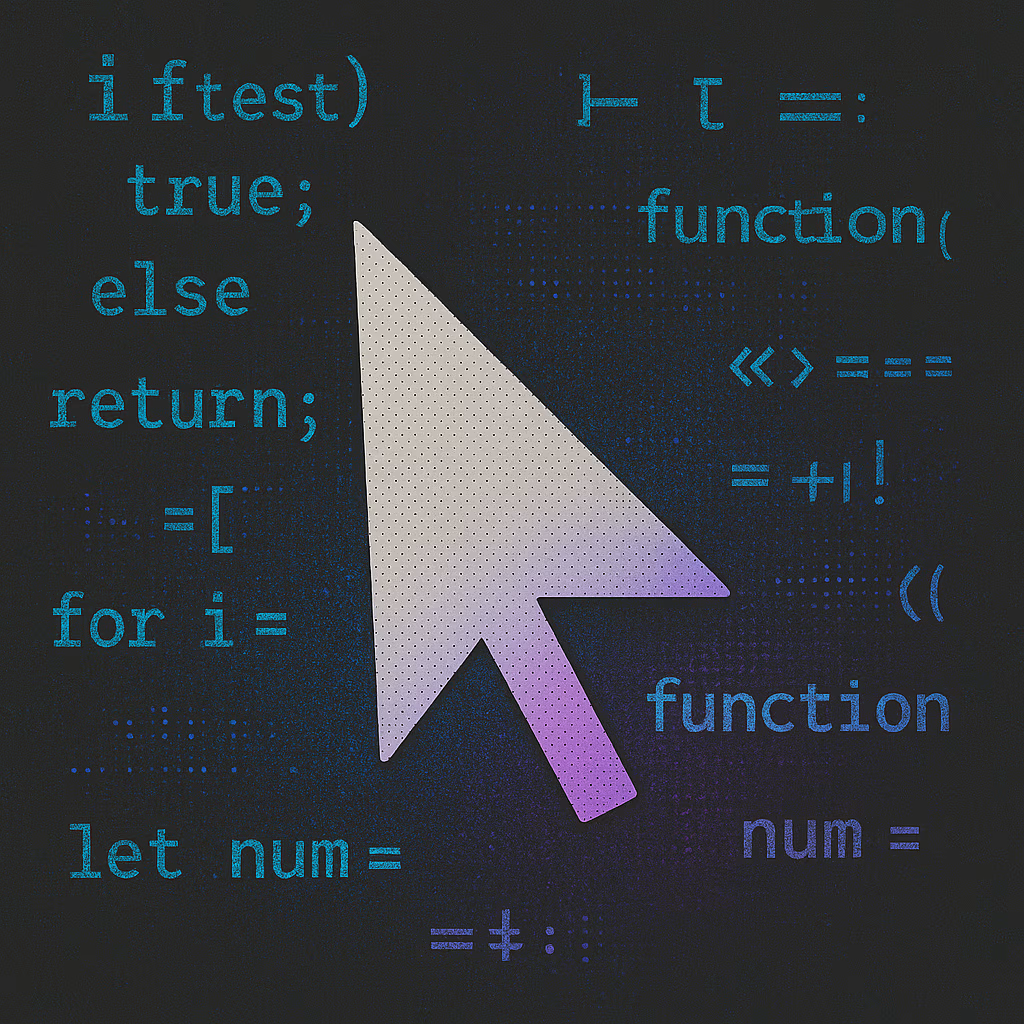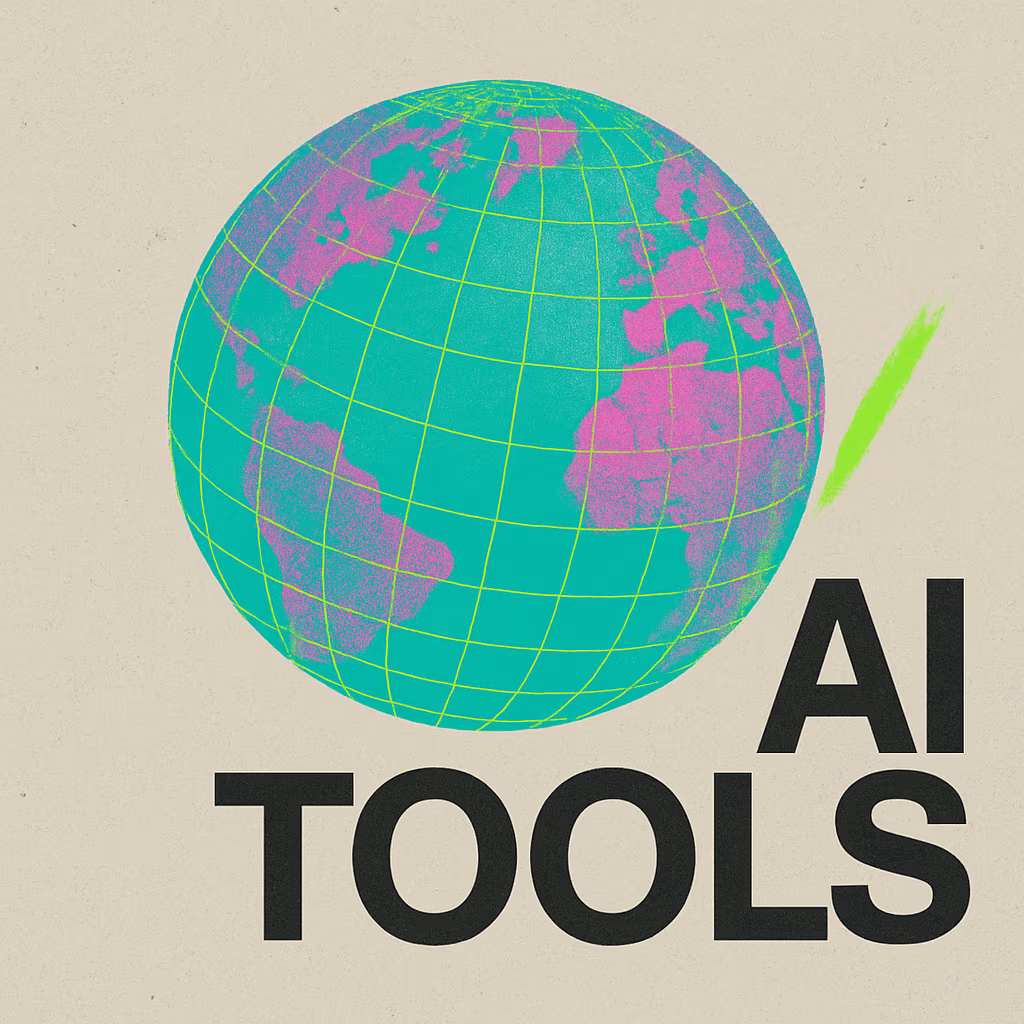
Top 10 AI Tools for IT Professionals in 2025
AI tools have become essential for IT professionals, streamlining everything from coding and automation to research, documentation, and creative tasks. Here’s a concise guide to the top 10 AI tools every IT pro should know in 2025, highlighting their core strengths and best use cases:
1. ChatGPT (OpenAI)
-
Versatile for troubleshooting, code generation, documentation, and brainstorming.
-
Fast, multimodal, and remembers context across sessions-great for complex IT queries and creative problem-solving.
2. Claude (Anthropic)
-
Excels at processing lengthy technical documents and generating reliable code.
-
Built with transparency and safety in mind, reducing errors and hallucinations in technical outputs.
3. Gemini (Google)
-
Ideal for software development, web projects, and video comprehension.
-
Deep integration with Google’s ecosystem makes it a favorite for developers and IT teams.
4. Grok (xAI)
-
Pulls real-time data from X (Twitter) and the web for up-to-date IT news, trends, and research.
-
Offers a unique “Think Mode” for deeper analysis and witty, engaging responses.
5. Meta AI
-
Embedded in Facebook, Instagram, and WhatsApp, useful for managing social integrations and creative content.
-
Supports collaborative IT projects with seamless communication tools.
6. Perplexity
-
Specializes in comprehensive research, technical analysis, and summarizing complex topics.
-
Aggregates information from multiple AI models, making it perfect for in-depth IT research and reporting.
7. Deepseek
-
Open-source, free-to-use assistant that handles text and image generation.
-
Transparent about its reasoning, making it a trustworthy option for developers and IT teams.
8. Copilot (Microsoft)
-
Integrated across Windows, Office, and Edge, boosting productivity for IT professionals.
-
Assists with code writing, documentation, image creation, and web search-especially valuable in enterprise environments.
9. Manus
-
Autonomous agent designed for advanced automation and task execution.
-
Capable of handling complex IT workflows independently, even when offline.
10. Midjourney
-
Leading AI art generator, transforming text prompts into high-quality images.
-
Useful for IT professionals needing custom graphics, UI mockups, or creative assets for presentations and projects.
Quick Comparison Table
AI Tool |
Best For |
Unique Strengths |
|---|---|---|
ChatGPT |
Troubleshooting, coding |
Fast, multimodal, contextual memory |
Claude |
Docs, safe code generation |
Transparency, low hallucinations |
Gemini |
Dev, web/video projects |
Google integration, code editing |
Grok |
Real-time info, IT news |
X integration, witty analysis |
Meta AI |
Social/creative IT tasks |
Social platform integration |
Perplexity |
Research, analysis |
Deep research, multi-model access |
Deepseek |
Open-source dev tasks |
Transparent reasoning, image gen |
Copilot |
Productivity, office tasks |
MS Office/Windows integration |
Manus |
Automation, task execution |
Autonomous workflows |
Midjourney |
Design, creative assets |
Cinematic images, style control |
Summary
For IT professionals, these AI tools cover every major need-from coding and research to automation and design. Whether you’re developing software, automating workflows, analyzing data, or creating visuals, this lineup ensures you have the right AI assistant for every task. Try several to see which best fits your IT workflow.