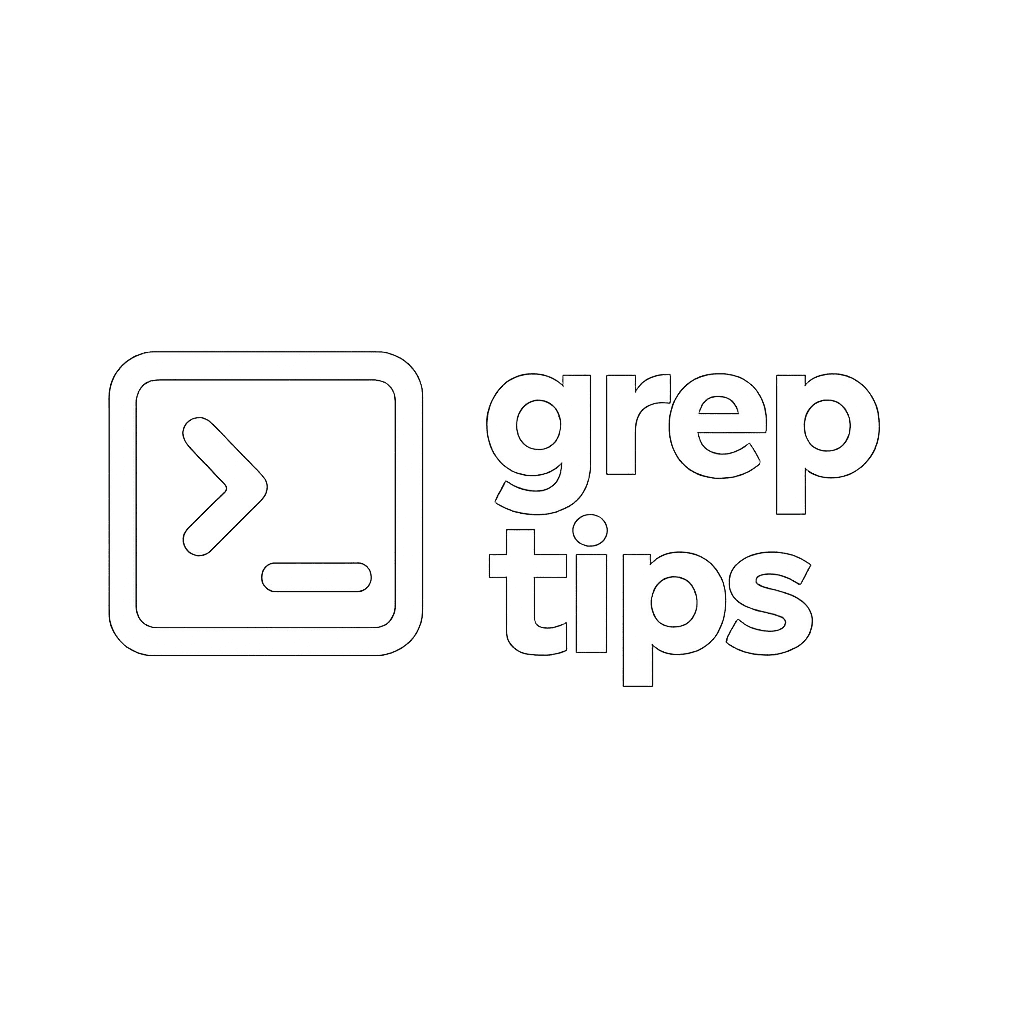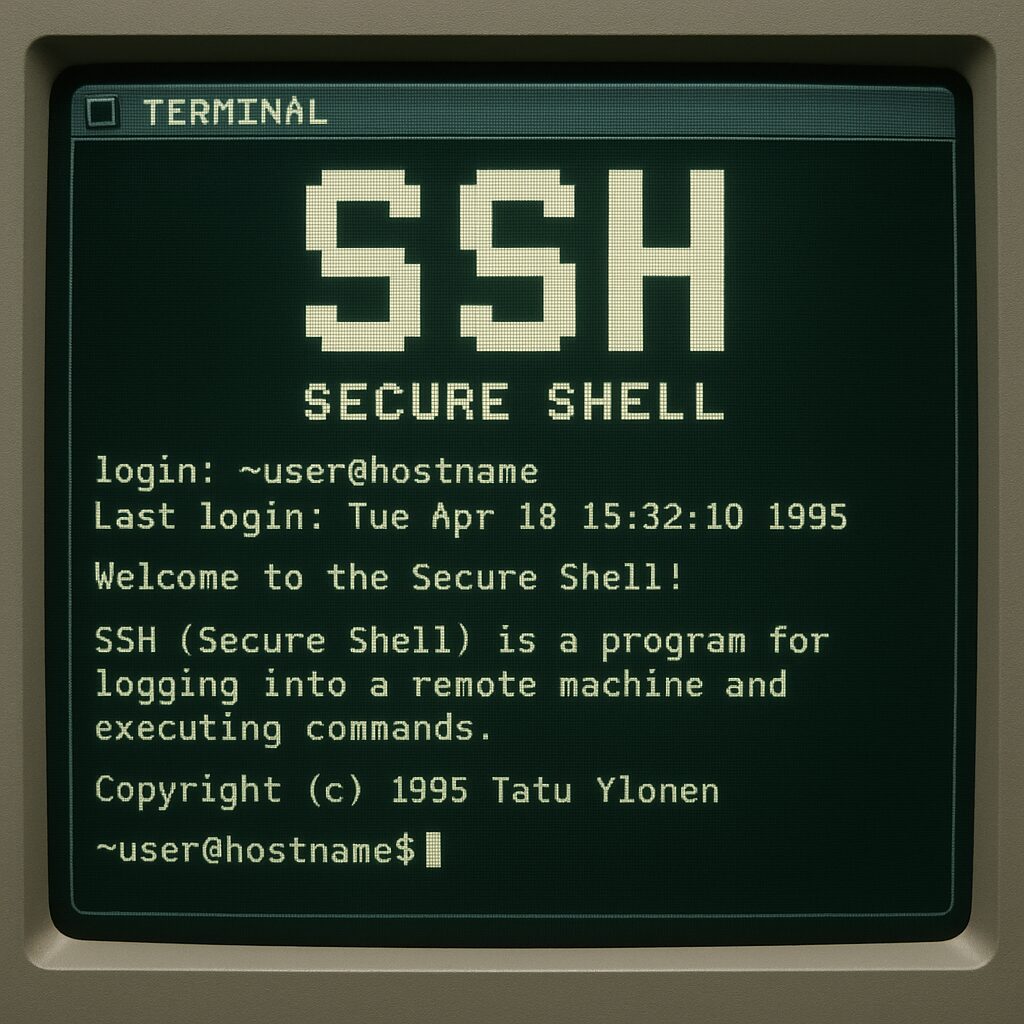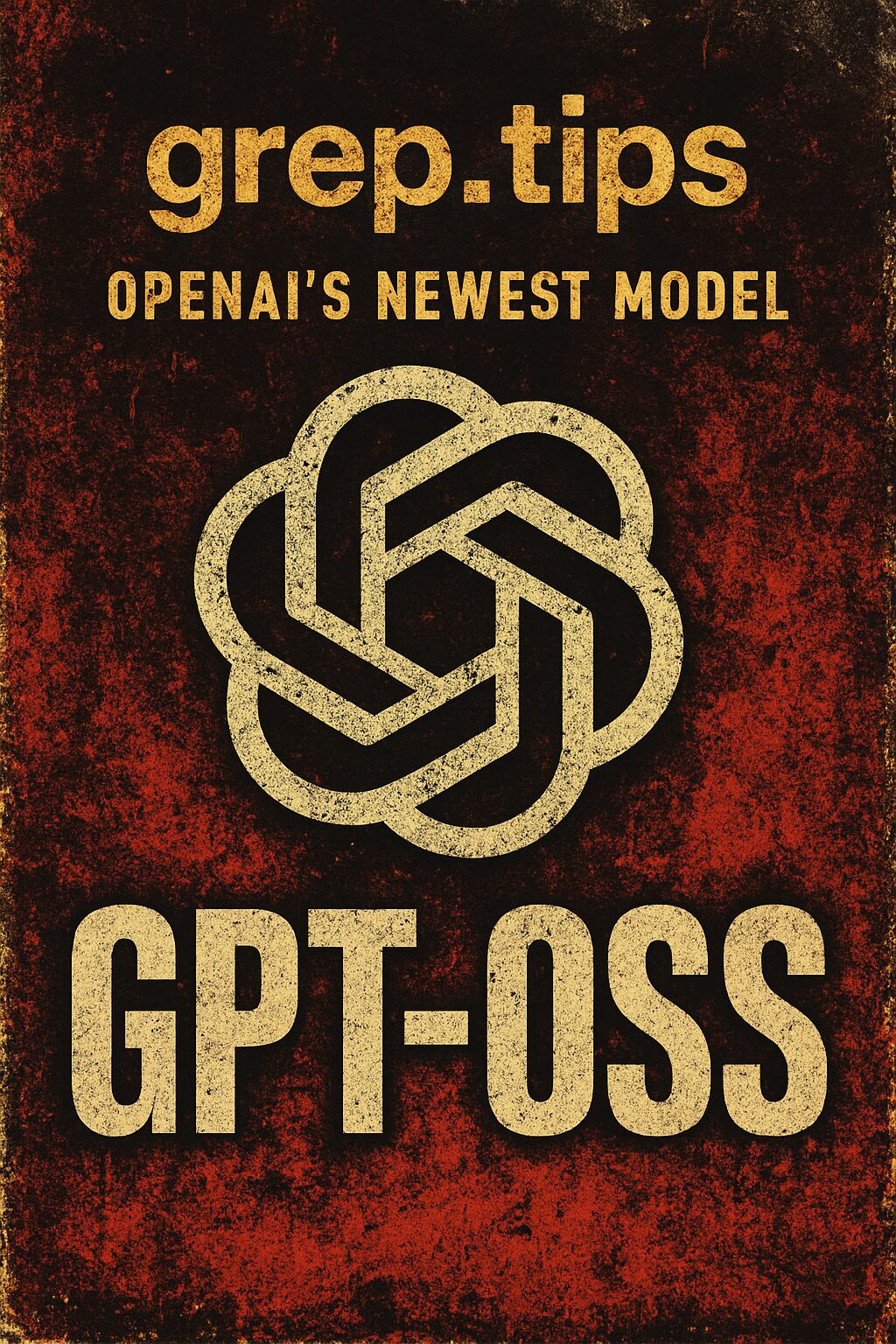
OpenAI’s gpt-oss
Introduction: OpenAI Re-Enters the Open-Source Arena with a Bang
On August 5, 2025, OpenAI sent shockwaves through the artificial intelligence community by releasing gpt-oss, its first major open-weight language model series since the comparatively primitive GPT-2 from years prior. This move signals a significant strategic pivot for the organization, which has predominantly focused on proprietary, API-gated models like GPT-4 and its successors. The release is not just a token gesture; it’s a full-throated entry into the burgeoning open-source AI ecosystem.
The core offering consists of two distinct models: gpt-oss-120b, a high-performance model engineered for professional and enterprise-grade hardware, and gpt-oss-20b, a surprisingly capable and efficient model designed to run on consumer-grade machines, including high-end laptops and Apple Silicon Macs. This dual release makes state-of-the-art AI technology accessible to a broader audience than ever before.
The promise from OpenAI is bold: these models bring powerful reasoning capabilities, reportedly on par with their proprietary o4-mini and o3-mini models, directly into the hands of developers and researchers. Perhaps most critically, they are released under the highly permissive Apache 2.0 license. This is a direct and unambiguous invitation to the global developer community to build, innovate, fine-tune, and even commercialize solutions without the complex usage restrictions that have characterized many “semi-open” releases from other major AI labs.
This article provides a comprehensive deep dive into the gpt-oss release. We will dissect the sophisticated technical architecture that enables these models to be both powerful and efficient. We will explore their unique features designed for building AI agents, analyze their performance against official benchmarks and real-world community tests, and contextualize their position within the competitive open-source landscape. Finally, we will deliver a detailed, step-by-step guide to get you up and running with gpt-oss on your own machine using the popular LM Studio application.
Section 1: The gpt-oss Models at a Glance: A Tale of Two Sizes
OpenAI’s strategic release includes two variants of gpt-oss, each tailored for a different segment of the AI development landscape. This approach ensures that the technology is not only available to large enterprises with significant computing resources but also to the vast community of individual developers, researchers, and hobbyists.
gpt-oss-120b: The Heavyweight Contender
The gpt-oss-120b model is the flagship of the release, engineered for production environments, general-purpose applications, and high-stakes reasoning tasks. OpenAI positions this model as achieving near-parity with its powerful proprietary model, o4-mini, on core reasoning benchmarks. With 117 billion total parameters, its natural habitat is on data-center-grade hardware. It is optimized to run efficiently on a single NVIDIA H100 GPU or any card with at least 80 GB of VRAM, making it a prime candidate for enterprise deployment and for API providers looking to offer state-of-the-art open models.
gpt-oss-20b: The People’s Champion
In contrast, gpt-oss-20b is designed for accessibility and efficiency. It is engineered for lower latency, specialized tasks, and, most importantly, local inference on consumer hardware. Its performance is benchmarked as comparable to OpenAI’s o3-mini, a highly capable model in its own right. The key to its accessibility is its modest hardware requirement of just 16 GB of memory (either VRAM or unified memory), which makes it a perfect candidate for on-device applications, rapid prototyping, and local development. This brings it within reach of users with high-end consumer GPUs like the NVIDIA RTX 30/40/50 series, modern AMD Radeon cards, and Apple Silicon Macs with 16 GB or more of unified memory.
This dual-release strategy is a calculated and effective method for maximizing market penetration and community adoption. The 120B model serves as a direct challenge to the top-tier open-weight models from competitors like Meta and Mistral, cementing OpenAI’s credibility in the high-performance space. It provides a powerful foundation for enterprises that require on-premise solutions for data-sensitive workloads. Meanwhile, the 20B model’s 16 GB memory target is a critical threshold. It democratizes access, empowering the vast community of developers and hobbyists who perform AI work on their personal machines. This model is poised to drive widespread experimentation, the development of community tools, and a groundswell of grassroots innovation. By serving both the high-end enterprise market and the local-first developer community, OpenAI ensures its new open-source architecture becomes deeply embedded across the entire AI ecosystem.
| Feature | gpt-oss-20b |
gpt-oss-120b |
|
| Total Parameters | 21 Billion | 117 Billion | |
| Active Parameters (per token) | 3.6 Billion | 5.1 Billion | |
| Intended Use Case | Local inference, edge devices, rapid iteration | Production, high-reasoning, general purpose | |
| Minimum Memory | 16 GB (VRAM or Unified) | 80 GB GPU | |
| Native Quantization | MXFP4 | MXFP4 | |
| Context Length | 128,000 tokens | 128,000 tokens | |
| Base Performance Comparison | Similar to OpenAI o3-mini |
Near-parity with OpenAI o4-mini |
|
| Data sourced from. |
Section 2: Under the Hood: The Architecture of Efficiency
The remarkable performance-to-size ratio of the gpt-oss models is not magic; it is the result of a sophisticated and deliberate architectural design. OpenAI has integrated several cutting-edge techniques to create models that are both knowledgeable and computationally efficient during inference.
The Power of Sparsity: Mixture-of-Experts (MoE)
At the core of gpt-oss is a Mixture-of-Experts (MoE) architecture. Unlike traditional dense Transformer models, where every parameter is engaged to process every input token, MoE models employ a more efficient, sparse approach. An MoE layer consists of a “router” network and a set of “expert” sub-networks. For each token, the router intelligently selects a small subset of these experts to activate and process the information.
This has profound implications for efficiency. The gpt-oss-120b model, with its 117 billion total parameters, only activates 5.1 billion of them for any given token. Similarly, the gpt-oss-20b model has 21 billion total parameters but only uses 3.6 billion per token. This allows the models to store a vast amount of knowledge within their total parameter count while maintaining an inference cost and speed comparable to much smaller, dense models. It is this architectural choice that enables
gpt-oss to deliver high-level reasoning without requiring an entire data center to run.
A Hybrid Approach to Attention for a 128k Context
Managing a massive 128,000-token context window is a significant computational challenge. To address this, gpt-oss employs a multi-faceted attention strategy rather than relying on a single mechanism.
- Alternating Attention Patterns: The models’ layers alternate between using standard dense (full) attention and a more efficient locally-banded sparse attention, a technique reminiscent of GPT-3. This hybrid approach provides the best of both worlds: the dense layers give the model a holistic view of the entire context, while the sparse layers efficiently process more recent tokens, reducing the computational load.
- Grouped-Query Attention (GQA): To further enhance efficiency, the models incorporate Grouped-Query Attention (GQA) with a group size of 8. GQA is a technique that reduces the memory bandwidth required for the key-value (KV) cache, a notorious bottleneck in long-context models. This leads to faster inference speeds and lower memory consumption.
- Attention Sinks: Perhaps the most subtle yet crucial innovation for long-context performance is the use of attention sinks. In long conversations, as the context window slides, earlier tokens can be dropped, leading to a phenomenon where the model’s attention mechanism loses its “anchor” and performance degrades. To combat this,
gpt-osslearns a dedicated “sink token” for each attention head. This sink acts as a repository for excess attention, ensuring that as the window slides, the model’s focus remains stable and coherent. This technique is what enables the model to accurately handle conversations that are reportedly “millions of tokens long or continue for hours on end” without quality degradation.
Next-Gen Foundations: Quantization and Tokenization
Supporting these advanced architectural features are foundational improvements in how the model’s weights are stored and how text is processed.
- Native MXFP4 Quantization: The models are released with their MoE weights natively quantized in MXFP4, a 4-bit micro-exponent floating-point format. Quantization reduces the memory footprint and can accelerate computation. The choice of MXFP4 is particularly strategic, as it is a format that is specifically accelerated on NVIDIA’s latest GPU architectures, such as Hopper (H100) and Blackwell (RTX 50-series).
- The
o200k_harmonyTokenizer: The models use a new, open-sourced tokenizer namedo200k_harmony. It is a superset of the tokenizer used for GPT-4o and includes a vocabulary of 201,088 tokens. Critically, it contains special tokens that are essential for the newharmonyresponse format, enabling the models’ advanced tool-use and structured output capabilities.
The deliberate choice of technologies like MXFP4 reveals a deeper strategy of hardware-software symbiosis. OpenAI’s announcement prominently features the gpt-oss-120b model’s ability to fit on a single NVIDIA H100 GPU, a clear signal to the enterprise and cloud markets. The technical documentation further clarifies that if a system lacks a compatible GPU, the model’s weights must be upcast to the less efficient
bfloat16 format, forgoing the primary performance benefits. This creates a powerful incentive for users to adopt the latest hardware from OpenAI’s key partner, NVIDIA, to unlock the models’ full potential. At the same time, AMD’s announcement of day-zero support, contingent on specific driver versions, demonstrates that it is also positioning itself as a competitive platform for this new generation of open models. This dynamic fosters an ecosystem where OpenAI provides the revolutionary software, and hardware vendors compete to offer the most optimized platform to run it on, strengthening the entire value chain.
Section 3: Agentic by Design: The harmony Format and Advanced Capabilities
The gpt-oss models were not designed to be mere text completion engines. They were explicitly built to serve as the foundation for sophisticated AI agents. This is evident in a suite of unique features centered around control, transparency, and structured interaction.
Dialing it In: Configurable Reasoning Effort
A standout feature of the gpt-oss models is the ability to dynamically adjust their reasoning effort. Developers can set the effort level to “low,” “medium,” or “high” with a single sentence in the system prompt. This provides a direct and powerful lever to trade off between response latency and output quality.
- Low Effort: Ideal for fast, conversational responses where latency is paramount.
- Medium Effort: A balanced approach for general-purpose tasks.
- High Effort: Intended for complex problem-solving, deep analysis, and tasks requiring meticulous thought, where higher quality justifies a longer wait time.
Testing from the community confirms the real-world impact of this feature. One user noted that generating a complex SVG image on “high” effort took nearly six minutes, whereas “medium” effort was significantly faster, demonstrating the tangible trade-off developers can now control.
harmony: The Language of Agents
The key to unlocking the models’ most advanced capabilities is harmony, a new, open-source response format that the models were exclusively post-trained on. Attempting to use the models with traditional chat templates will result in suboptimal or incorrect behavior.
harmony is more than just a prompt template; it is a structured communication protocol. It defines a hierarchy of roles (system, developer, user, assistant, tool) and, more importantly, separates the model’s output into distinct channels: final, analysis, and commentary. This structured format is the bedrock that enables the models’ exceptional instruction following, reliable tool use (such as web browsing and Python code execution), few-shot function calling, and support for structured outputs like JSON.
Full Transparency with Chain-of-Thought (CoT)
The harmony format’s analysis channel provides full visibility into the model’s reasoning process, or its Chain-of-Thought (CoT). Before generating the final, user-facing answer, the model outputs its entire step-by-step thinking. While this internal monologue is not intended to be shown to the end-user, it is an invaluable resource for developers. It allows for easier debugging of complex prompts, fosters greater trust and predictability in the model’s behavior, and provides the necessary scaffolding to build robust, multi-step agentic workflows.
The introduction of the harmony format, while enabling powerful features, also represents a subtle but brilliant strategic move by OpenAI. By releasing the models under the maximally permissive Apache 2.0 license, they encourage widespread adoption across the entire community. However, to access the most compelling, advertised features—the very capabilities that set gpt-oss apart—developers must adopt the harmony format and its associated tooling. This creates a “soft” ecosystem lock-in. As developers and companies invest time and resources into building applications, fine-tuning pipelines, and workflows around the
harmony standard, they become more likely to use future OpenAI models, whether open or closed, that leverage the same protocol. It is a masterful strategy: foster a vibrant, open ecosystem while ensuring that your own standards become the central nervous system, thereby maintaining influence and guiding the community towards your preferred paradigm for building intelligent agents.
Section 4: Performance Deep Dive: Benchmarks vs. Reality
Evaluating the true capability of a large language model requires looking beyond the headline numbers. While official benchmarks provide a standardized measure of performance, the qualitative experience of the developer community often reveals a more nuanced picture.
On-Paper Prowess
According to OpenAI’s published evaluations, the gpt-oss models are formidable performers. The gpt-oss-120b model is reported to match or even exceed the performance of OpenAI’s proprietary o4-mini on a suite of difficult benchmarks, including MMLU (general knowledge and problem-solving), Codeforces (competitive programming), and TauBench (tool use). In some specialized domains, such as the HealthBench medical benchmark and the AIME competition mathematics tests, it reportedly surpasses
o4-mini.
The smaller gpt-oss-20b model is positioned similarly against o3-mini, matching or outperforming it across the same evaluations, which is a remarkable claim given its smaller size and suitability for consumer hardware.
The Competitive Landscape
The release of gpt-oss does not happen in a vacuum. It enters a fiercely competitive open-source landscape dominated by powerful models from other major labs.
- vs. Llama 3 (Meta): The Llama series has been a cornerstone of the open-source AI movement, prized for its accessibility, strong community support, and permissive license that allows for customization and private hosting. While Llama 3 is a strong performer, it has generally lagged behind top-tier proprietary models like GPT-4 in pure reasoning tasks. The
gpt-ossmodels, with their focus on advanced reasoning and agentic capabilities, directly challenge Llama’s position as the go-to for developers seeking a powerful, customizable open model. - vs. Mistral AI: Mistral has earned a reputation for producing highly efficient models, like Mixtral 8x7B, which use an MoE architecture to deliver performance that can outperform GPT-3.5 at a fraction of the computational cost.
gpt-ossemploys a similar MoE design but aims to leverage OpenAI’s vast training data and sophisticated post-training techniques (like Reinforcement Learning from Human Feedback) to achieve a higher echelon of reasoning and instruction-following capabilities. - vs. Qwen (Alibaba): Models from labs like Alibaba have also made significant waves, with some benchmarks suggesting their performance rivals or even surpasses proprietary offerings. The
gpt-ossrelease is widely seen as OpenAI’s direct response to these powerful competitors, reasserting its presence and aiming to reclaim the top spot in the open-weight category.
| Model Family | Key Model Example | License | Architecture | Key Strength | |
OpenAI gpt-oss |
gpt-oss-120b |
Apache 2.0 | MoE Transformer | Advanced reasoning, agentic tool use | |
| Meta Llama 3 | Llama-3.1-405B |
Llama 3 License | Dense Transformer | Customization, privacy, multilingual | |
| Mistral AI | Mixtral 8x22B |
Apache 2.0 | MoE Transformer | Efficiency (performance/cost), speed | |
| Alibaba Qwen | Qwen2-72B-Instruct |
Tongyi Qianwen License | Dense Transformer | Strong coding, reasoning | |
| Data sourced from. |
The Community Verdict: A More Nuanced Picture
Initial community reception to the gpt-oss release was overwhelmingly positive, with many celebrating OpenAI’s return to its open-source roots with a truly permissive license. However, as developers began putting the models through their paces, a more complex and critical picture emerged.
While the models’ reasoning abilities are often praised, many users have expressed disappointment with their performance on practical tasks. Reports on platforms like Reddit and Hacker News describe the gpt-oss-120b model as “terrible” at creative writing and prone to hallucinations. Its performance on complex, real-world coding challenges has also been criticized as underwhelming, with some developers finding it gets caught in “death spirals of bad tool calls” and is outperformed by other open models like GLM 4.5 Air.
This has fueled a broader skepticism about the utility of standard academic benchmarks. Many in the community feel that benchmarks are increasingly being “hacked” or “gamed” and no longer reflect a model’s true practical usefulness. Some have gone so far as to accuse OpenAI of rigging its own benchmark comparisons by presenting scores where
gpt-oss was allowed to use tools (like a Python interpreter) while the models it was compared against were not, a practice that would significantly inflate its scores on certain tasks.
This growing disconnect between stellar benchmark results and the qualitative experience of developers highlights a critical issue in the field of AI evaluation. The gpt-oss models appear to be a case in point: they can excel on structured, academic tests of reasoning but falter when faced with the ambiguity and multi-step complexity of real-world creative and technical work. This suggests that existing benchmarks may not adequately capture the nuances of reliability, collaboration, and practical problem-solving that are crucial for agentic AI. The release of a model that is simultaneously a benchmark champion and a source of practical frustration will likely accelerate the development of more holistic, end-to-end evaluation frameworks that test for real-world utility, not just single-shot accuracy.
Section 5: Hands-On Guide: Running gpt-oss in LM Studio
One of the most exciting aspects of the gpt-oss release is the ability to run these powerful models locally. LM Studio, a popular application for running LLMs on personal computers, provides one of the most straightforward ways to get started. This guide will walk you through the entire process, from hardware checks to your first conversation.
Step 0: Prerequisites – Gearing Up for gpt-oss
Before downloading, ensure your system meets the necessary requirements.
- Software: You must be running LM Studio version
0.3.21or newer. The LM Studio team partnered with OpenAI for the launch, and older versions will not support the models. - Hardware (NVIDIA): For the
gpt-oss-20bmodel, a GPU with a minimum of 16 GB of VRAM is strongly recommended. To unlock the highest performance using the native MXFP4 quantization, an NVIDIA RTX 50-series GPU (or a data center card from the Hopper or Blackwell families) is required. - Hardware (AMD): AMD has provided day-zero support for
gpt-oss. For thegpt-oss-120bmodel, a Ryzen AI Max+ 395 processor is the specified hardware. For the more accessiblegpt-oss-20b, a desktop with a Radeon 9070 XT 16GB is a suitable choice. A critical requirement for AMD users is to have the Adrenalin Edition driver version25.8.1or higher installed. - Hardware (Apple Silicon): For Mac users, a machine with at least 16 GB of unified memory is the minimum requirement to run the
gpt-oss-20bmodel. For better performance, especially when using the “high” reasoning effort setting, a 32 GB model is advised.
Step 1: Finding and Downloading the Model
With the prerequisites met, the next step is to acquire the model files within LM Studio.
- Launch the LM Studio application.
- Navigate to the Discover tab, which is represented by a magnifying glass icon in the left-hand sidebar.
- In the search bar at the top, type
gpt-oss. - You will see several results. It is crucial to select the correct versions. Look for the models published by the
lmstudio-communityorganization. These are the officially supported GGUF-quantized versions prepared by the LM Studio team specifically for the application. The model names will belmstudio-community/gpt-oss-20b-GGUFandlmstudio-community/gpt-oss-120b-GGUF. - Click on the model you wish to download (e.g.,
gpt-oss-20b-GGUF). - On the right side of the screen, a panel will appear showing different available files (quantizations). For most users, the file ending in
MXFP4.ggufis the recommended choice. This is the model’s native 4-bit quantization and offers the best balance of performance and size. Click theDownload button next to this file. The download will begin and may take some time depending on your internet connection.
Step 2: Loading and Configuring the Model
Once the download is complete, you can load the model and configure it for use.
- Click on the Chat tab, represented by a speech bubble icon in the left-hand sidebar.
- At the very top of the screen, there is a large button that says “Select a model to load”. Click this, and from the dropdown menu, choose the
gpt-ossmodel you just downloaded. - After selecting the model, the configuration panel on the right-hand side will become active. This is where you will set the crucial parameters for running the model efficiently.
| Setting | Recommended Value | Why it Matters |
| GPU Offload | Slide to MAX | This setting determines how many layers of the model are loaded into your GPU’s VRAM. Maxing it out ensures the fastest possible inference speed by minimizing reliance on slower system RAM. |
| Context Length (n_ctx) | 16384 or higher |
gpt-oss supports a 128k context, but LM Studio’s default may be much lower (e.g., 4096). Setting this higher prevents errors when working with long prompts or documents. |
| Preset / Reasoning Effort | gpt-oss (Medium) |
LM Studio provides a built-in preset for gpt-oss that automatically configures the correct chat format and reasoning effort. You can select between low, medium, and high from a dropdown. “Medium” is a good starting point. |
Step 3: Setting the Parameters
Using the panel on the right, apply the recommended settings:
- GPU Offload: Find the “GPU Offload” slider and drag it all the way to the right until it shows “MAX”.
- Context Length: Locate the “Context Length (n_ctx)” field and increase the value from the default. A value of
16384is a safe starting point that balances capability with memory usage. If you have ample RAM (32 GB+), you can set this even higher. - Reasoning Effort: Find the “Preset” dropdown. Select the
gpt-osspreset. This will automatically apply the correctharmonychat format. Below this, you should see a “Reasoning Effort” dropdown. Choose between “low,” “medium,” or “high”. - Once configured, LM Studio will begin loading the model into memory. This can take a few moments, especially for the 120B version. You will see a progress bar at the top. Once it is complete, you are ready to start chatting.
Step 4: Troubleshooting Common Issues
If you encounter problems, here are some common issues and their solutions:
- Issue: Very Slow Performance (Low Tokens/Second)
- Cause: This is almost always due to insufficient VRAM or unified memory. If the model is too large to fit entirely on your GPU, LM Studio will split the layers between fast VRAM and much slower system RAM, causing a dramatic performance drop.
- Solution: Ensure your hardware meets the 16 GB minimum for the 20B model. Check the console output in LM Studio during loading; it will tell you how many layers were offloaded to the GPU. If the number is less than the total, your performance will be impacted.
- Issue: Model Fails to Respond or Gives a Context Length Error
- Cause: As noted by community members, the default context length in LM Studio can be too small for the
gpt-ossmodels, especially when using high reasoning effort which can produce verbose internal thought processes. - Solution: Go back to the chat configuration panel and significantly increase the “Context Length (n_ctx)” value. Reload the model and try again.
- Cause: As noted by community members, the default context length in LM Studio can be too small for the
- Issue: Model Gets “Stuck” or Starts Generating Nonsense
- Cause: In a very long, continuous chat session, the model’s context can become cluttered or corrupted, leading to degraded performance.
- Solution: The simplest fix is to start a new chat session. Click the “New Chat” button (plus icon) at the top left of the chat interface to clear the context and start fresh.
Conclusion: A New Era of Open, Agentic AI
The release of gpt-oss-120b and gpt-oss-20b is a landmark event, marking OpenAI’s decisive reentry into the open-source community and fundamentally altering the landscape. The models’ strengths are clear and compelling: they offer powerful, near-proprietary reasoning capabilities, are released under the unambiguously permissive Apache 2.0 license that invites commercial innovation, and are architected from the ground up for agentic workflows through the novel harmony format and full Chain-of-Thought transparency.
However, the release is not without its complexities and challenges. The initial excitement has been tempered by community feedback indicating that real-world performance on certain creative and complex coding tasks can be underwhelming, revealing a potential gap between academic benchmarks and practical, day-to-day utility. Furthermore, while the models are open, unlocking their peak performance is implicitly tied to specific, high-end NVIDIA hardware, and mastering the new
harmony format presents a learning curve that developers must overcome to leverage their full potential.
Ultimately, OpenAI has successfully reset the bar for what a top-tier open-weight model can be. For developers, researchers, and enterprises focused on building the next generation of complex, reasoning-intensive AI agents, gpt-oss provides an unparalleled new foundation. While other open models may still hold an edge in specific niches like multilingual support or raw speed, the potent combination of high-level performance, architectural transparency, and a truly open license makes gpt-oss a formidable and transformative new force. Its release will undoubtedly catalyze a new wave of innovation in local and open-source AI, pushing the entire ecosystem to become more capable, more transparent, and more powerful.