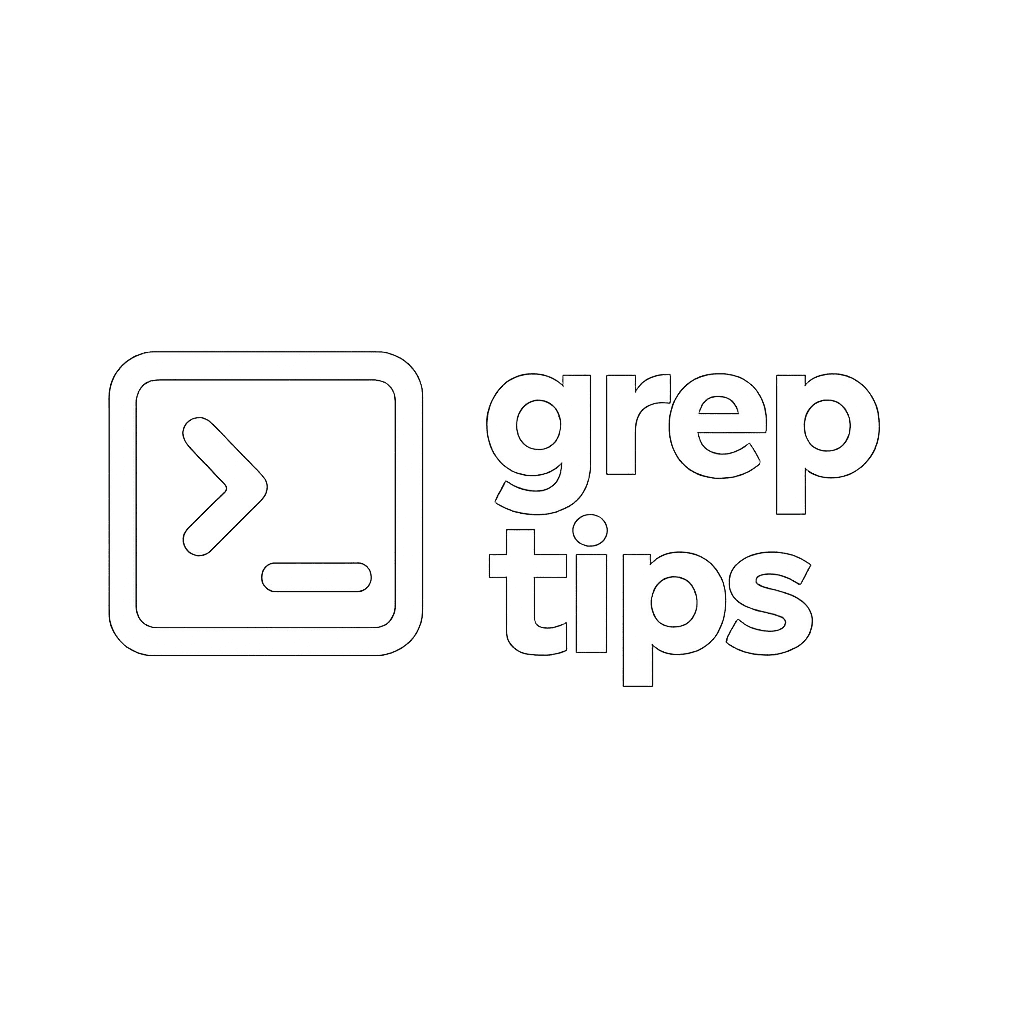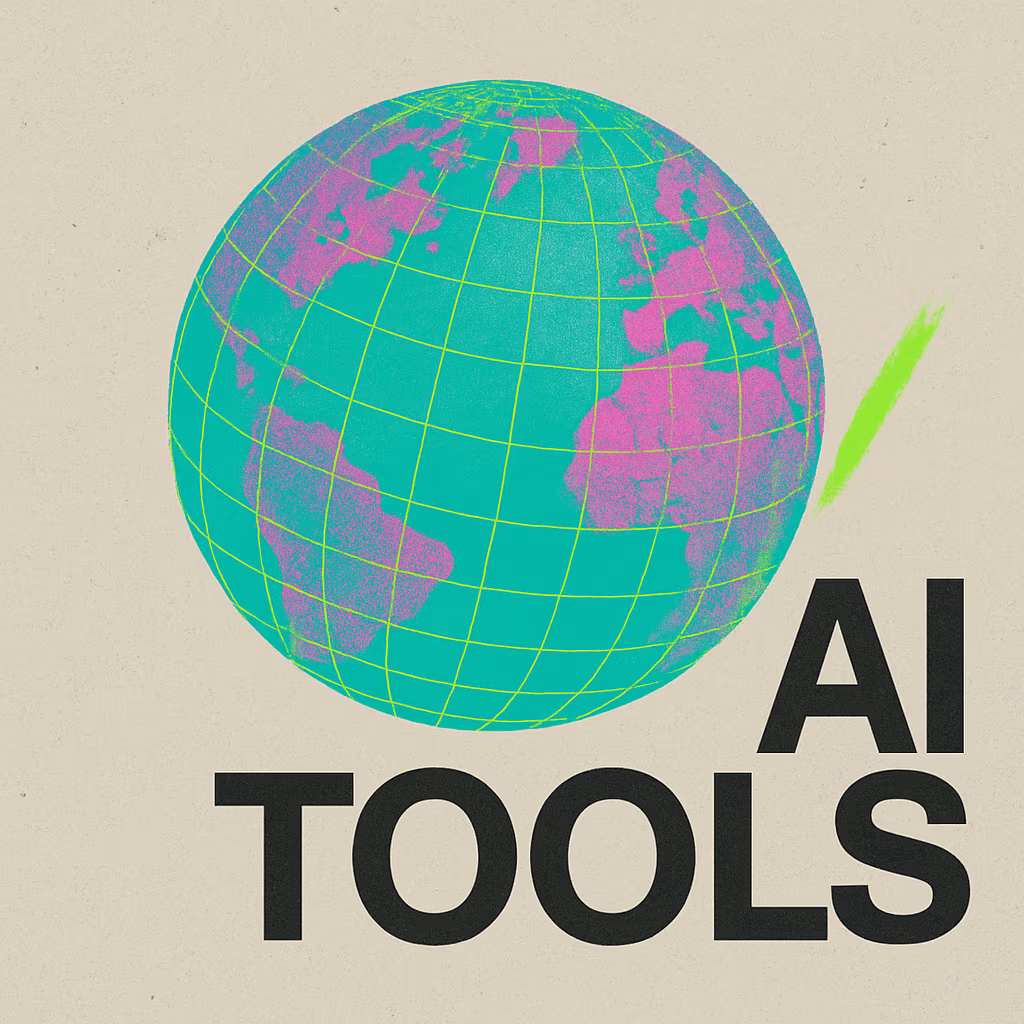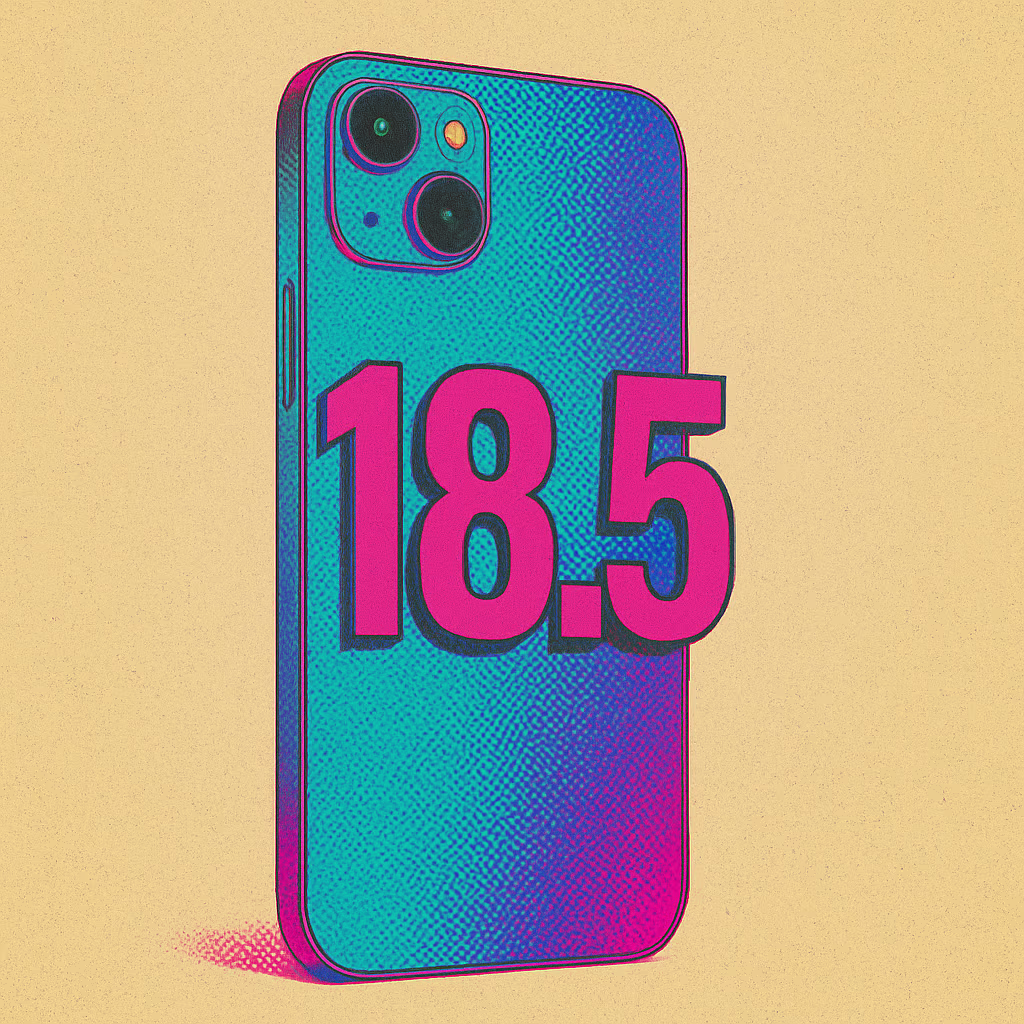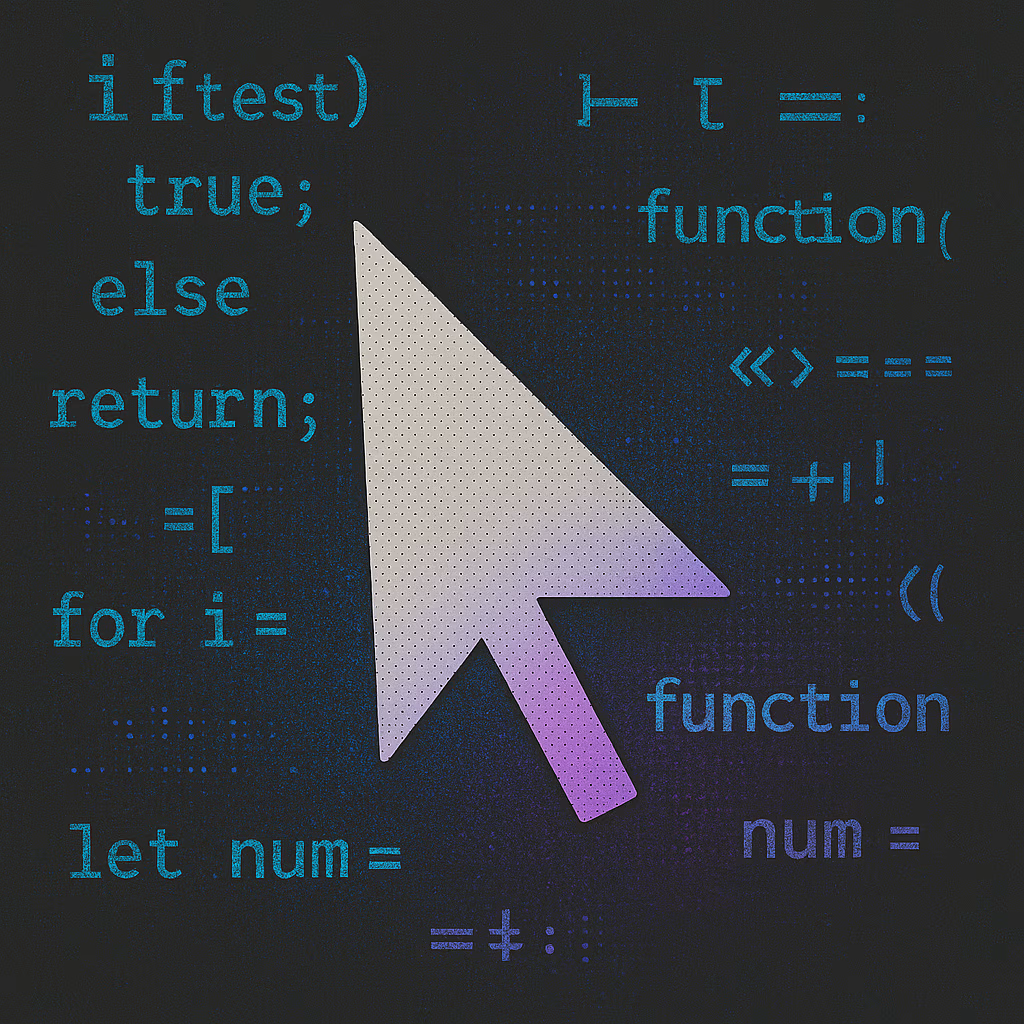
Cursor AI Redefining Development with ‘Vibe Coding’
Introduction: The AI Coding Revolution and the Rise of Cursor
Artificial intelligence is changing how software is made. Tools like GitHub Copilot started by offering code suggestions. Now, a new tool called Cursor (cursor.com) is taking it further. It’s not just an editor with AI; it’s built around AI from the start.
Cursor aims to make developers much faster, acting like an AI partner that understands your project. This fits with a new idea called “vibe coding,” where developers focus more on describing what they want the code to do (the “vibe”) and let the AI figure out how to write it. Cursor seems perfectly designed for this new way of working. It integrates AI deeply, allowing it to understand the whole project and offer smarter help, from writing code to fixing bugs.
Decoding Cursor: Familiar Foundations, AI Superpowers
Cursor is cleverly built on the foundation of Visual Studio Code (VS Code), a very popular editor. This means developers already familiar with VS Code can switch to Cursor easily. Their settings, shortcuts, and extensions often work with just one click.
But Cursor adds powerful AI features directly into the editor. Instead of needing separate plugins, AI tools like a context-aware chat (use Ctrl+L or Cmd+L) and smart editing shortcuts are built-in. It uses advanced AI models but also focuses on privacy, offering a mode where your code isn’t stored remotely and meeting security standards (SOC 2 certified).
While the VS Code base makes it easy to start, the added AI features can sometimes make the interface feel a bit busy. Finding the right balance between powerful AI and a clean user experience is an ongoing process for Cursor.
Cursor’s Superpowers: Key AI Features Unpacked
Cursor offers several AI features that go beyond basic suggestions:
- Context-Aware Chat: The chat panel (
Ctrl+L/Cmd+L) understands your current file, cursor position, and selected code. You can ask specific questions (“Explain this function”) or bring in wider context using “@” symbols (@Codebase,@myFile.js,@Webfor web searches,@Docsfor documentation). Code suggestions from the chat can be applied directly to your editor. - Inline Editing & Generation (
Ctrl+K/Cmd+K): Select code, pressCtrl+K, and describe changes in plain English (“Add error handling”). Cursor suggests edits directly. Without selecting code,Ctrl+Kgenerates new code based on your description. It even works in the terminal to translate English commands into shell syntax. - Advanced Autocomplete (‘Tab’): Cursor predicts your next edit, often suggesting multiple lines of code that fit the context. It learns from recent changes and can even automatically fix typos (“Smart Rewrites”).
- Agent Mode: For bigger tasks, Agent mode (in the Chat) tries to complete goals end-to-end based on a high-level description (like “Implement a login feature”). It finds relevant code, suggests commands, and tries to fix errors automatically.
- Codebase Understanding: Cursor analyzes your whole project to understand how different parts connect. This allows the AI to give better answers and make smarter edits across multiple files.
These features aim to keep developers focused by bringing AI help directly into the editor, reducing the need to switch between different tools.
Enter ‘Vibe Coding’: Programming by Intent, Not Just Syntax
“Vibe coding” is a term for a development style where programmers guide AI tools with natural language prompts, letting the AI write large parts of the code. Coined by Andrej Karpathy, it suggests a future where describing your goal (the “vibe”) is more important than writing every line of syntax. English might become the new “programming language.”
Instead of just getting suggestions, the AI acts more like the main coder, and the human acts like a director. The workflow often involves:
- Giving the AI a broad instruction (“Build a login form”).
- Checking if the result works or looks right.
- Giving follow-up instructions (“Make the button bigger,” “Add password validation”).
- Integrating the AI’s code, focusing initially on function over perfect structure.
This approach is great for quickly building prototypes, exploring design ideas, generating basic structures, and making development more accessible to beginners. It prioritizes speed and getting a working result quickly. However, it also raises questions about code quality and long-term maintenance if not managed carefully. Using version control (like Git) and breaking down tasks into smaller prompts are important practices.
How Cursor Fuels the Vibe Coding Workflow
Cursor’s features are a natural fit for vibe coding:
- Natural Language: Chat (
Ctrl+L) and Inline Edit (Ctrl+K) are designed for plain English prompts, matching the core idea of vibe coding. - Rapid Iteration: Features like “Instant Apply” in chat and quick edits via
Ctrl+Kspeed up the cycle of prompting, generating, and refining code. - Codebase Awareness: Cursor’s understanding of the whole project allows vibe coding to tackle bigger tasks, like refactoring across multiple files using prompts like
@Codebase. - Agent Mode: This feature directly supports the vibe coding ideal of delegating implementation to the AI for complex goals.
- Lowering Barriers: Cursor helps users learn new technologies quickly and build projects even without deep experience, aligning with vibe coding’s accessibility.
- Voice Potential: Pairing Cursor with voice tools could allow developers to literally speak their code instructions, taking vibe coding even further.
Using Cursor effectively for vibe coding still requires skill, especially in writing clear prompts and evaluating the AI’s output. It doesn’t replace the developer but changes their role towards guiding the AI.
Voices from the Field: Developer Experiences with Cursor
Developers using Cursor often report significant productivity gains, sometimes feeling it’s twice as effective as older AI tools or cuts development time dramatically.
What Users Like:
- Speed: Faster coding, less repetitive typing.
- Context: Better understanding of the whole project compared to other tools.
- Familiarity: Easy transition for VS Code users.
- Flow: Makes coding feel more creative and less interrupted.
- Learning: Great for picking up new technologies or building prototypes quickly.
Common Criticisms:
- UI Clutter: The interface can feel busy with AI features.
- AI Inconsistency: Suggestions aren’t always perfect; Agent Mode needs precise instructions.
- Shortcut Conflicts: New AI shortcuts can clash with old habits.
- Performance: Occasional minor lag, especially with large projects.
Cursor offers deeper AI integration than VS Code with extensions like Copilot, especially for understanding the whole project. However, this can add complexity. It seems most popular with developers eager to maximize AI assistance in their workflow.
Getting Started and the Road Ahead
Starting with Cursor is easy, especially if you know VS Code. Basic AI features are intuitive. Mastering advanced features like Agent Mode and writing effective prompts takes practice. Cursor offers free and paid plans, making it accessible to try.
Cursor is actively updated. Users hope for improvements like more reliable Agent capabilities, a cleaner interface, and fewer shortcut conflicts. The AI coding tool space is competitive, but Cursor’s focus on deep integration positions it as an innovator. Its future success depends on balancing cutting-edge AI with usability and reliability.
Conclusion: Coding at the Speed of Thought?
Cursor is a significant advancement in AI-powered coding. It offers an AI-native environment built on VS Code, designed to make development much faster by having the AI act as a partner. It strongly supports the “vibe coding” approach, allowing developers to focus on intent while the AI handles implementation details.
While powerful and praised for its speed and intelligence, Cursor is still evolving. Challenges like UI complexity and AI consistency remain. It offers a glimpse of a future where coding might feel closer to the “speed of thought,” but mastering this new human-AI collaboration requires adaptation. Cursor exemplifies a shift where AI becomes a fundamental part of the software creation process.