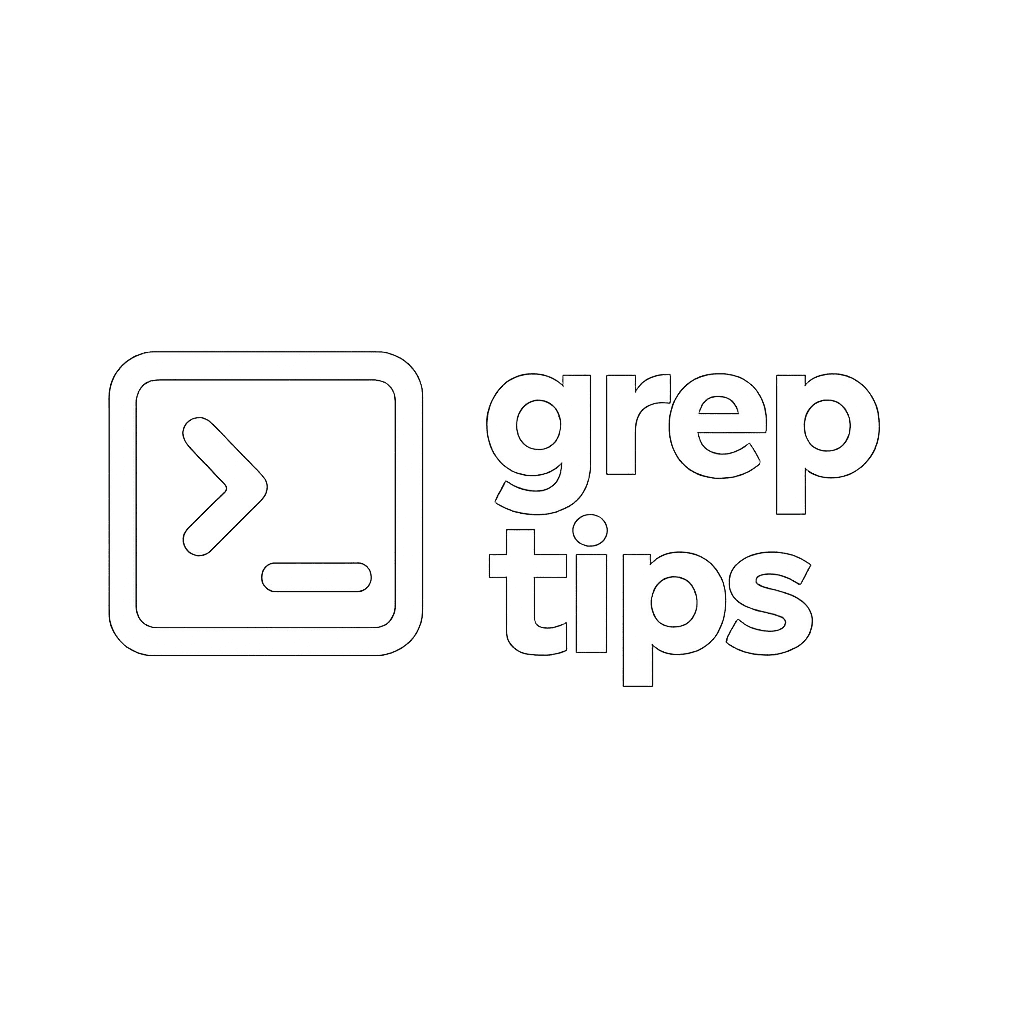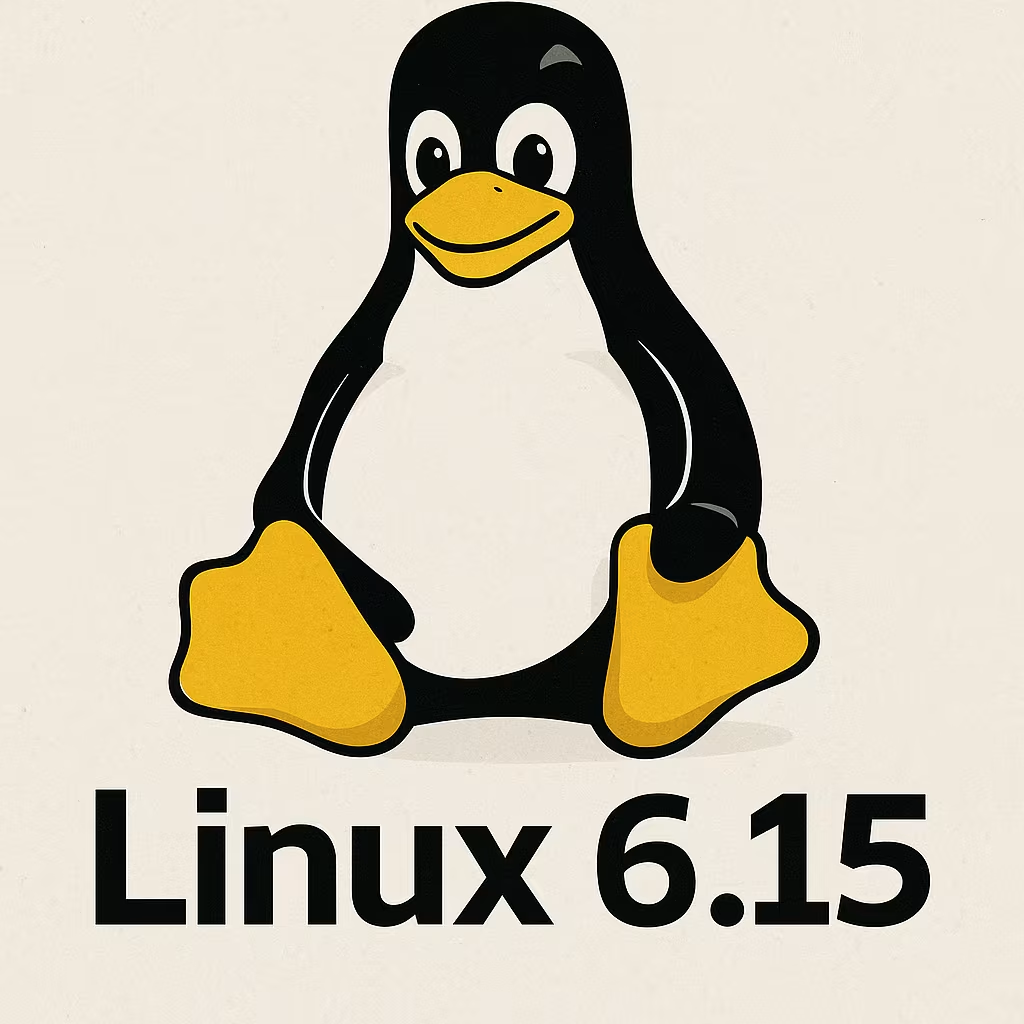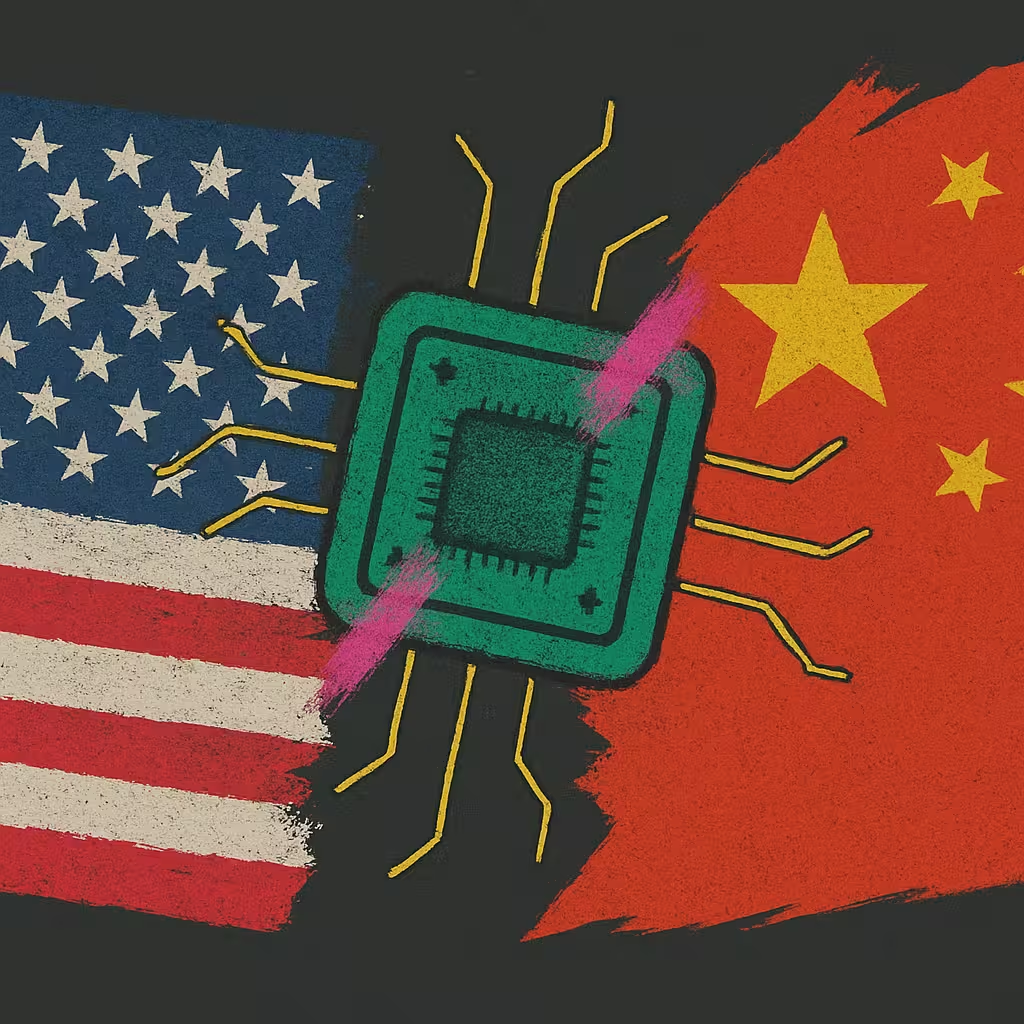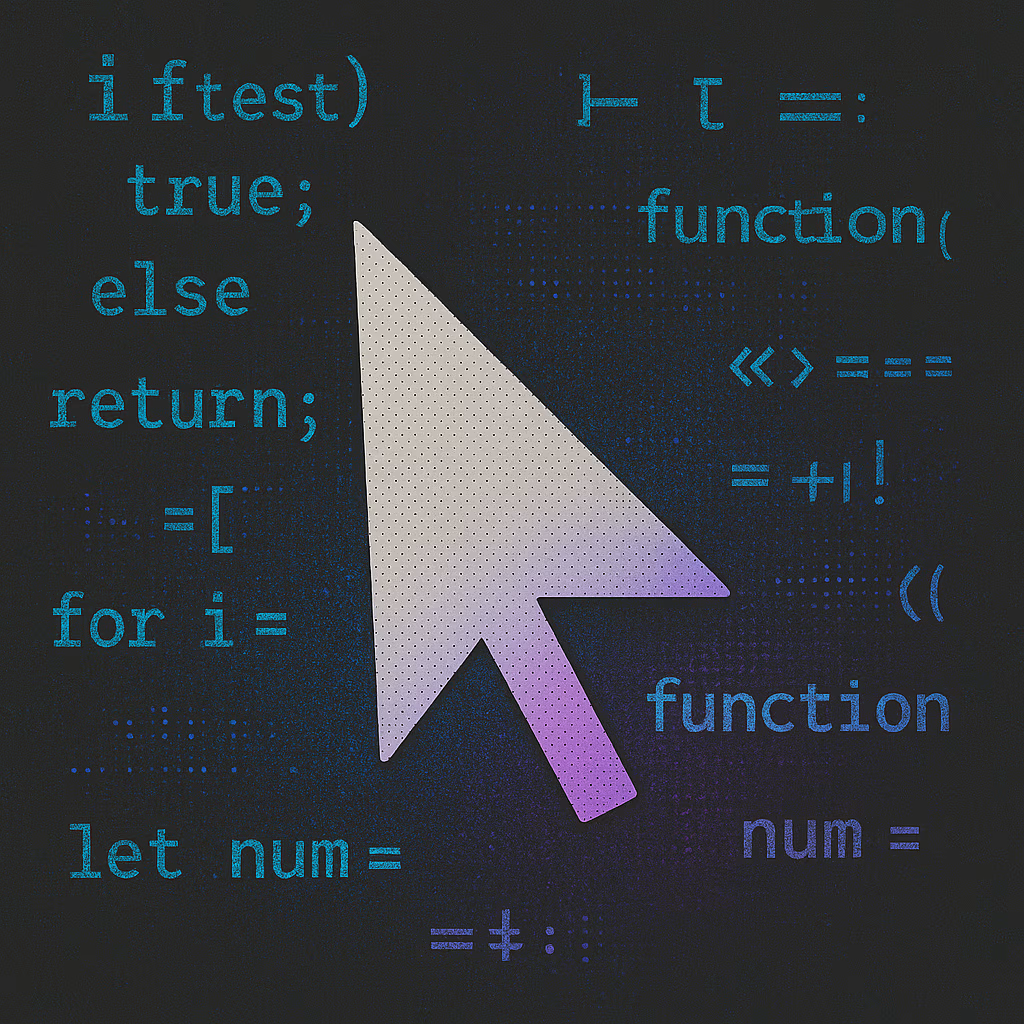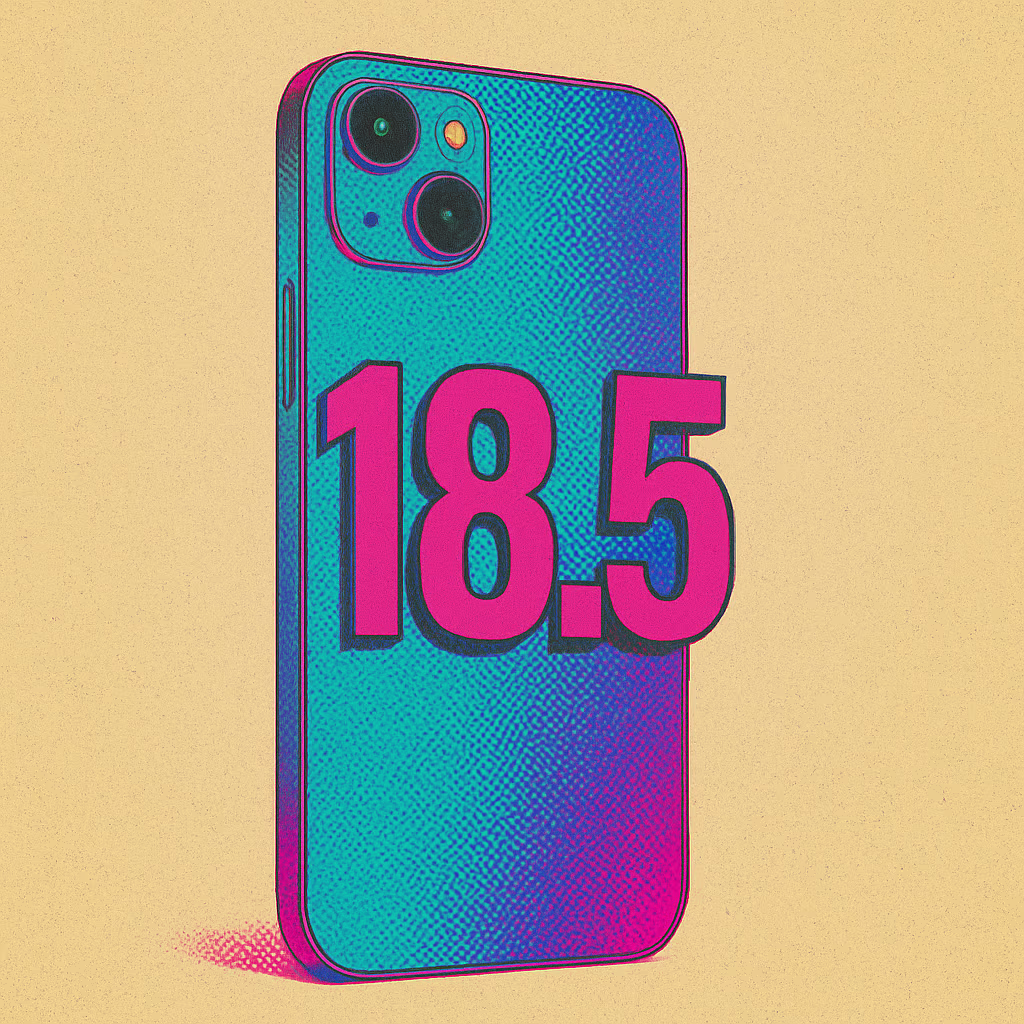
Apple Releases iOS 18.5
Grab Your iPhones, Update Time!
Apple has officially rolled out its latest software update, iOS 18.5, making it available for download starting May 12, 2025. This release follows a period of beta testing, a standard part of Apple’s development process to refine features and squash bugs before a public launch. This update continues the evolution of the iOS 18 platform, which initially launched in the fall of 2024 and has seen several iterative improvements since then.
It’s important to set expectations: iOS 18.5 is an incremental update rather than a major overhaul. Tech observers note it’s relatively minor in scope. However, even smaller updates often bring useful new features, welcome refinements, and essential security patches. This release fits neatly into Apple’s established pattern of delivering point updates (like 18.1, 18.2, etc.) between the large annual iOS releases, ensuring a steady stream of enhancements and maintenance throughout the year.
What’s Inside iOS 18.5? Key Features & Fixes
While not packed with groundbreaking changes, iOS 18.5 delivers a handful of notable additions and fixes across the system.
New Pride Harmony Wallpaper
Continuing its tradition of releasing special wallpapers to mark events like Pride month, Apple has included a new “Pride Harmony” wallpaper in iOS 18.5. This dynamic wallpaper features colorful stripes that subtly shift and move as the device is moved, locked, or unlocked, offering a fresh visual option for the home and lock screens. While some users may prioritize functional changes over aesthetic ones, Apple consistently highlights these visual updates, suggesting they view customization and visual appeal as important elements for a broad user base and a key part of their product presentation.
Mail App Gets Some TLC
The native Mail app receives attention in this update, specifically addressing usability aspects introduced in an earlier version (iOS 18.2) that proved somewhat controversial. Two key enhancements arrive with iOS 18.5:
- The ‘All Mail’ inbox view, previously somewhat hidden and requiring a specific gesture to find, is now made persistently visible, making it easier to switch between categorized views and the unified inbox.
- An option to show or hide contact photos directly within the Mail app’s main interface (via the three-dot menu) has been added. Previously, this required navigating into the Settings app.
These changes directly target friction points reported after the iOS 18.2 Mail redesign. By making ‘All Mail’ readily accessible and simplifying the control over contact photos, Apple demonstrates a responsiveness to user experience feedback, using this incremental update to refine and improve upon features introduced earlier in the iOS 18 cycle.
Smarter Screen Time Alerts for Parents
For users utilizing Apple’s Screen Time parental controls, iOS 18.5 introduces a useful notification feature. Parents or guardians will now receive an alert on their device whenever the Screen Time passcode is entered on a linked child’s device. This enhancement provides an added layer of awareness, helping ensure that time limits or content restrictions aren’t being bypassed without the parent’s knowledge. It reflects Apple’s ongoing efforts to build out its digital well-being and family management tools, further integrating control mechanisms within its ecosystem.
Easier Purchases on Your TV via iPhone
The convenience of authenticating purchases using an iPhone is expanding. The ‘Buy with iPhone’ feature, which allows users to quickly approve rentals, purchases, or subscriptions within the Apple TV app using their phone’s authentication (like Face ID or Touch ID), previously only worked seamlessly with Apple’s own tvOS devices. With iOS 18.5, this functionality is extended to the Apple TV app running on third-party smart TVs and streaming devices (like those from Roku, Amazon Fire TV, or integrated into TVs). This acknowledges the widespread use of Apple’s services on non-Apple hardware and removes a point of friction, making it easier for users to engage with Apple’s content ecosystem regardless of their chosen viewing device.
Satellite Features Reach iPhone 13
A significant feature expansion arrives for owners of the iPhone 13 lineup (including iPhone 13 mini, iPhone 13 Pro, and iPhone 13 Pro Max). iOS 18.5 enables support for carrier-provided satellite features on these models. It is crucial to note that this pertains to satellite connectivity services offered by specific mobile network providers, not Apple’s own Emergency SOS via satellite or Find My via satellite features, which still necessitate the specialized hardware found in iPhone 14 and newer models. Users interested in utilizing these new carrier-provided satellite options will need to check with their mobile operator regarding availability, plans, and specific capabilities. This strategic move broadens the potential user base for satellite communication on iPhones, potentially driven by carrier partnerships or Apple’s desire to add value and extend the feature set of slightly older, yet still widely used, hardware.
Essential Security Updates
Keeping your iPhone’s software up-to-date is paramount for maintaining security. iOS 18.5 includes important security patches that address potential vulnerabilities. While Apple’s release notes for users typically highlight feature changes, the underlying security enhancements are a critical component of every iOS update. For detailed information on the security content of Apple software updates, including specific CVEs (Common Vulnerabilities and Exposures) addressed in iOS 18.5, users can refer to Apple’s official security updates page.
Under-the-Hood: Technical Enhancements and Fixes
Beyond user-facing features, iOS 18.5 incorporates several technical updates and bug fixes that improve system stability and developer capabilities:
- SDK and Xcode: The iOS & iPadOS 18.5 Software Development Kit (SDK) is now available, bundled with Xcode 16.4, enabling developers to build and update apps for the latest OS version.
- Broadcast Extensions: Broadcast extensions now benefit from a higher per-process memory limit. This change can allow for higher quality content capturing and streaming, provided system resources are available.
- Resolved Issues:
- An issue where availability checking was disabled for C APIs in the Hypervisor framework (hvf) has been fixed.
- A problem preventing some enterprise apps from launching has been addressed. Users who experienced this on iOS 18 or later are advised to uninstall and reinstall all enterprise apps.
- Siri requests to play songs in Apple Music that might have failed across multiple platforms should now work more reliably.
- A StoreKit bug where calling
isEligibleForIntroOffer(for:)would return false if no user account was signed in has been resolved. - Fixes have been applied for text suggestion-related glitches in Apple Intelligence-powered Writing Tools, and an issue where attributes were stripped in
writingToolsCoordinatorhas been corrected. - The previously noted bug where the Apple Vision Pro app on an iPhone might display a black screen has been fixed.
Bug Fixes
As with most iOS updates, version 18.5 includes various bug fixes and stability improvements. One specific fix mentioned in the release notes addresses an issue where the Apple Vision Pro app on an iPhone might sometimes display only a black screen. The inclusion of this fix highlights the interconnectedness of Apple’s ecosystem, where an iPhone software update resolves a problem related to a separate hardware product. While release notes don’t always list every minor fix, users can generally expect improvements to overall system performance and reliability.
Who Can Get It & Should You Update?
iOS 18.5 is available as a free software update for all compatible iPhone models. This includes the iPhone XS and all subsequent models, up to the latest releases.
Updating is generally recommended for all eligible users. Beyond the new features and refinements detailed above, iOS updates invariably contain important security patches and fixes. Keeping iOS up-to-date is one of the most critical steps users can take to protect their devices and personal data from potential threats. Even if the highlighted features in 18.5 seem minor for a particular user’s needs, the underlying security enhancements make updating a prudent measure for device maintenance and safety.
How to Update Your iPhone
Updating to iOS 18.5 is straightforward:
- Ensure the iPhone is connected to Wi-Fi.
- It’s advisable to have the battery charged to at least 50% or connect the device to power.
- Navigate to Settings > General > Software Update.
- The device will check for the update. Once iOS 18.5 appears, tap “Download and Install” (or “Update Now”).
- Follow the on-screen prompts to complete the installation.
The process may take some time depending on the internet connection speed and the device model.
Conclusion: Small Update, Welcome Refinements
iOS 18.5 solidifies its place as an incremental refinement within the larger iOS 18 lifecycle. It doesn’t aim to revolutionize the iPhone experience but focuses on targeted improvements and feature expansions. The update delivers welcome usability tweaks to the Mail app based on user feedback, enhances parental controls with new Screen Time alerts, simplifies content purchasing via the TV app on more devices, and notably extends carrier satellite features to the iPhone 13 family. Coupled with the new Pride Harmony wallpaper, essential security updates, and important technical fixes, including one for Vision Pro interoperability, iOS 18.5 offers tangible benefits. Most importantly, it incorporates the latest security updates, making it a recommended install for all users with compatible devices.